Buying Machu Picchu tickets
Only from the government website

To buy Machu Picchu tickets you must create an account with TuBoleto.Cultura.pe. The archeological site is owned by the government and Tu Boleto is part of the Ministry of Culture, which manages Machu Picchu. You must have your passport information to buy the ticket, which is non-refundable and non-transferrable.
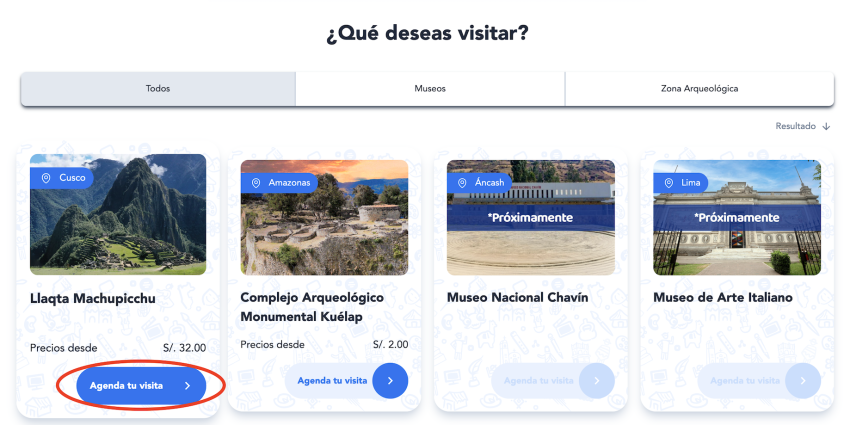
1/ Open the TuBoleto website to buy tickets. This has lots of ticket options for sites around Peru. Click on Llaqta Machu Picchu.
There is no English version of the website so you have to use your internet browser to translate the page, though they never translate llaqta, which means town in Quechua. My screenshots are in Spanish in case you can’t translate the site. First, choose the rate (tarifa) which is General for non-Peruvians.